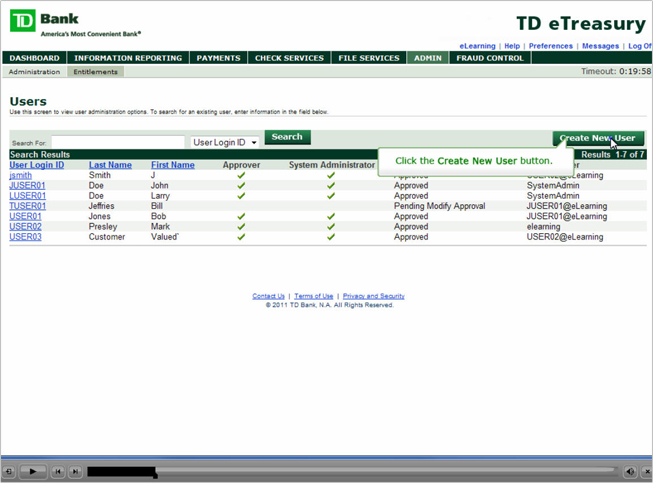Welcome to TD eTreasury®
Welcome to TD eTreasury, TD Bank's state-of-the-art corporate online banking platform for information reporting and transaction initiation. With technology that will simplify and enhance your online banking experience, TD eTreasury offers exciting features that enable you to manage your banking activities more efficiently.
The TD eTreasury Advantage:
- Personalized dashboard with alert notifications
- Real-time balance and transaction reporting
- Real-time book transfers including loan payments and advances
- 7-year archive of paid check, deposit and return item images available
- Automated email report delivery and custom reports
- Domestic and international wires with real-time foreign exchange rates
- ACH payments including direct deposit, pre-authorized debits, corporate payments, and corporate trade exchange (CTX)
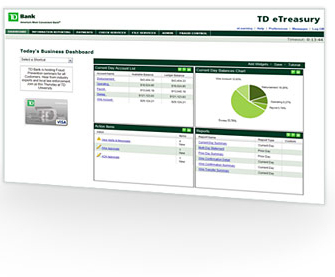
It's easy to get started on TD eTreasury. Whether you're set up as an administrator on the site, or a user, answers are only a click away.
ExpandFor TD eTreasury Administrators
- As an administrator of TD eTreasury, the first step is to entitle yourself and the users at your company to begin using the site. Please reference the letter you received in the mail to obtain your Corporation ID, User ID and temporary password.
- Log in to TD eTreasury and navigate to the Entitlements section of TD eTreasury�s eLearning to learn more about setting up new users. The Quick Start Guide on the Resources tab can also help you get started.
- Be sure to check out the Training and FAQ tabs to learn how you and other users at your company can learn the ins and outs of TD eTreasury.
- On the Security tab, learn how you can download Trusteer Rapport, an online fraud protection software, for no charge! You can also learn about the TD eTreasury security features that keep your information safe and secure.
ExpandFor TD eTreasury Users
- Before you can begin using TD eTreasury, your administrator must entitle you to the proper services. Please reference the letter you received in the mail to obtain your Corporation ID, User ID and temporary password. Contact your administrator for additional information regarding your entitlements.
- Be sure to check out the Training and FAQ tabs to learn more about the resources available to help get you started.
- On the Security tab, learn how you can download Trusteer Rapport, an online fraud protection software, for no charge! You can also learn about the TD eTreasury security features that keep your information safe and secure.
New to TD eTreasury? It's easy to learn how to use all the great features TD eTreasury offers.
eLearning Center
In depth training is at your fingertips right inside TD eTreasury. Just log in to view our interactive eLearning Training Module. Once you log in, select "eLearning" on the top right side of the page.
This interactive tool shows you first-hand all the functions of TD eTreasury, and gives you the ability to test your knowledge.
Live Online Training
Join us for one or more free live training webinars to get in-depth information about TD eTreasury features.
- View schedule
- Start the TD eTreasury webinar training†
Online Training Schedule
TD eTreasury General System Overview
Every Tuesday at 11 am - 60 minutes
Every Thursday at 2 pm - 60 minutes
TD eTreasury Specialized Training
TD Commercial Convenience Checking:
1st Wednesday of every month at 11 am - 60 minutes
ACH & Wires:
2nd Wednesday of every month at 11 am - 60 minutes
Dashboard, Preferences & Alerts:
3rd Wednesday of every month at 11 am - 60 minutes
Administrator Functions & Entitlements:
4th Wednesday of every month at 11 am - 60 minutes
TD eTreasury Training
From the log in screen, it's easy to navigate to different tasks in TD eTreasury.
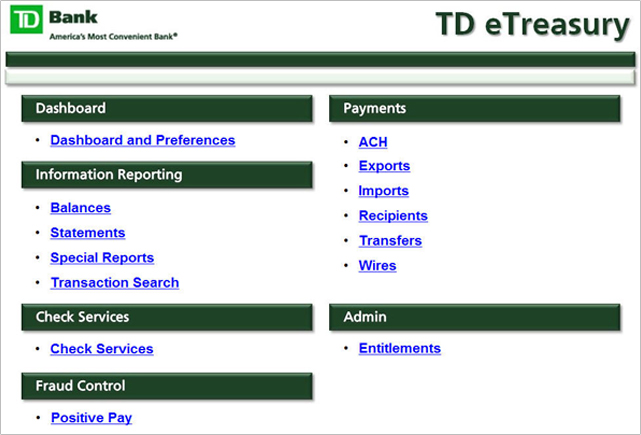
TD eTreasury Training
The eLearning modules help you learn what you need to know so you can start right away.
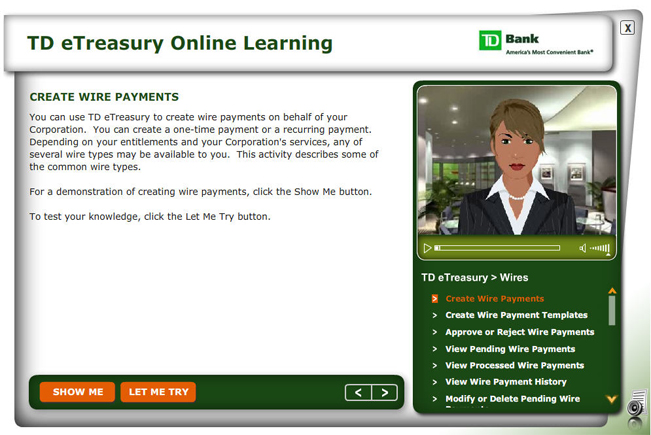
TD eTreasury Training
Tutorials walk you through common tasks, such as creating ACH payments.
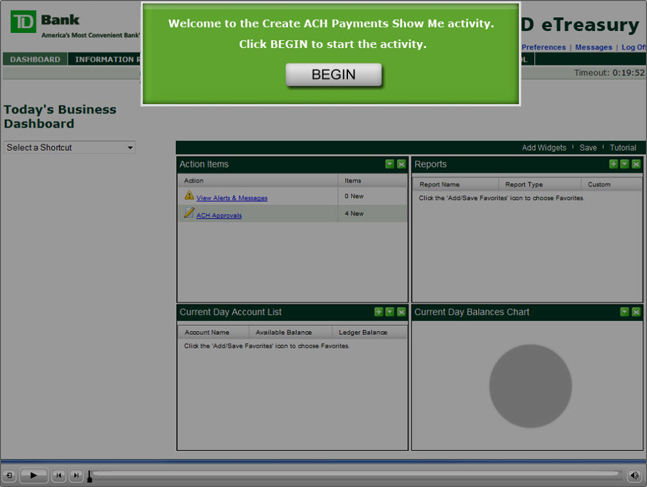
TD eTreasury Training
Items for Review allows you to see tasks that need to be completed.
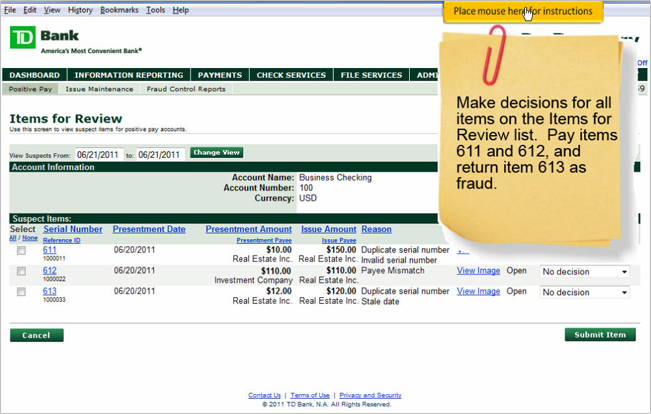
Online Help
TD eTreasury also offers in-depth online help that you can reference from right within the system. Simply click the "Help" link on the top right of any screen for more information.
†By clicking on this link you are leaving our website and entering a third-party website over which we have no control.
Neither TD Bank US Holding Company, nor its subsidiaries or affiliates, is responsible for the content of third party sites hyper-linked from this page, nor do they guarantee or endorse the information recommendations, products or services offered on third party sites.
Third party sites may have different Privacy and Security policies than TD Bank US Holding Company. You should review the Privacy and Security policies of any third party website before you provide personal or confidential information.
TD Bank is committed to protecting the security of your financial information. Learn what we are doing and what you can do to make sure your information is as safe as it can be.
- Protect Yourself - Learn what you can do to fight fraud
- TD Bank Online Security Features - Learn what we do to secure your information
- Security Best Practices - Implement measures that the industry calls "Best Practices"
- What to Do If You Suspect Online Fraud - Fast action on your part is one way to minimize fraud
Do you have questions about TD eTreasury? You'll find answers to the most frequently asked ones here.
ExpandI locked myself out of TD eTreasury. How do I reset my password?
Your system administrator has the ability to reset your password. In addition, you may call Treasury Management Services Support at 1-866-475-7262 to get your password reset.
ExpandWhy am I being prompted to answer challenge questions?
TD eTreasury uses several layers of security to ensure your information remains private and secure. TD eTreasury consistently monitors login activity and will prompt you with challenge questions from time to time to ensure the proper security measures are met.
Note: Security questions are case-sensitive.
ExpandWhat is the purpose of the dashboard?
The dashboard is designed so you can quickly view your account information based on your specific needs. You can customize your dashboard to display things like your favorite accounts, favorite reports and important action items such as alerts and items requiring approval.
ExpandAre alerts available through TD eTreasury?
Yes, you can set up alerts in the Preferences section of TD eTreasury. Please refer to the Dashboard and Preferences section of eLearning to learn more about alerts.
ExpandWhat is eLearning and how can it help me?
eLearning is a state-of-the-art, interactive tool that shows you first-hand all the functions of TD eTreasury, and gives you the ability to test your knowledge. You can access eLearning by logging in and clicking "eLearning" on the top right side of the page.
ExpandWhat are the TD eTreasury processing schedule times?
ACH Payments: Files are due by 8 pm
Wire Transfers (Domestic): Payments due by 5 pm
Wire Transfers (International - USD): Payments due by 5 pm
Wire Transfers (International - FX): Payments due by 3 pm
Positive Pay (Check): Decisions due by 2 pm
Positive Pay (ACH): Decisions due by 2 pm
Transfers: Real-time processing 24x7
ExpandWhat is Automated Report Delivery?
Automated Report Delivery allows you to schedule reports for delivery to your e-mail address or to others without needing to log on to the system. It's a quick and easy way to get the reporting you need. Both standard and customized reports are available for delivery. Fees may apply; please contact your Treasury Management Officer for more information.
ExpandWhy am I not able to see my current day balances or transactions?
To see the latest information, you will need to refresh data. Go to Information Reporting on the main menu, hover the cursor over Balances in the second row of tabs, and click Current Day. Then click the green Refresh Data button on the right side of the screen. Choose the Balances and Transactions checkboxes for the accounts you wish to update and click Submit.
ExpandWhere can I find information on payment status?
The Help section in TD eTreasury has a comprehensive list of payment status definitions. There you will find status information on pending and processed internal transfers, ACH transactions, and wire transfers.
ExpandHow long is a Stop Payment valid for?
Stop payments are valid for 12 months after the entry date.
ExpandI'm an administrator on TD eTreasury and I need to add a new user. How do I do this?
You can copy an existing user, and the new user will have the very same entitlements. Adjust any entitlements that should be unique to the new user.
ExpandAre the Balance Screens customizable in TD eTreasury?
Yes, both the Prior Day and Current Day Balance Screens are customizable in TD eTreasury. Please refer to the TD eTreasury - Customizing Balance Screens guide.
Learn more about TD eTreasury with these resources.
Contact Us
Please call Treasury Management Services Support at 1-866-475-7262 or e-mail tmss@td.com if you have additional questions.